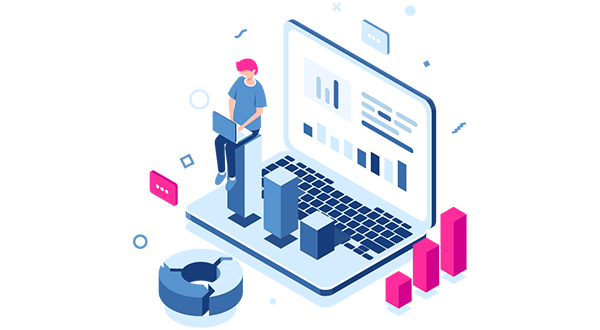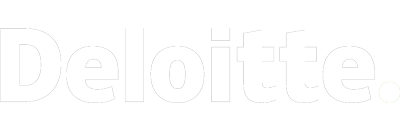mLogica Thought Leaders: The Anatomy of Cloud Migration Leveraging Automated Technology

Firoze Musthafa, mLogica VP of Global Delivery
Cloud computing has become the new normal—even the standard—for businesses that want to stay resilient in today’s ultra-competitive, turn-on-a-dime global business landscape. Benefits such as unmatched agility, on-demand scalability and cost-efficiency are among the top reasons cloud platforms have become the favored computing model for numerous organizations—and a critical technical and business objective for many others.
The variety of upheavals in the business landscape over the past few years have pushed many organizations to cloud adoption—a clear sign these businesses understand what it will take to sustain against cutthroat competition. With crippling economic downturns and skyrocketing prices, organizations are looking to the cloud to provide a critical buffer against further business disruptions.
A recent Gartner survey forecasts global public cloud spending to grow 21.7% in 2023 to almost six billion USD. According to the same survey, all segments of the cloud are likely to see increased growth in the short term, including:
- Business process as a service (BPaaS)
- Infrastructure as a service (IaaS)
- Platform as a service (PaaS)
- Software as a service (SaaS)
Among the major cloud service models, infrastructure as a service (IaaS) is expected to achieve the highest increase in end-user spending growth, with a percentage of 30.9%.
While migrating to the cloud is one of the most business-transformative strategic options for companies today, without advanced AI- and ML-based automated technologies the path will be long, costly, risky and more likely to fail than not. This is especially true for mission critical, mainframe enterprise environments.
Cloud adoption is a strategic initiative and transition that requires a comprehensive, organization-wide assessment of your existing system and both current and future computing requirements. However, for cloud migration to be successful, you need to understand all the moving parts that underpin this complex process. Proper assessments will analyze application strengths and weaknesses against modernization disposition strategies.
Essential core components for successful migration of business environments to the cloud include:
A Viable Cloud Migration Strategy
Successful migrations of legacy distributed and mainframe environments encompass all applications, databases and current and historical data, a full analysis of how all elements depend on each other to function and an end-to-end strategy to convert each seamlessly. A comprehensive assessment allows organizations to understand the criticality of each workload and how its migration could impact specific business functions.
The answer? A methodology that includes a thorough analysis of the source systems, followed by a strategic migration approach utilizing automated migration technologies. This provides a safe, controlled way to move migration-ready assets without putting financial and operational risks on the business.
Analysis of All Upstream and Downstream Applications
System applications are the lifeblood of any company, continuously supporting every daily business function. Therefore, the migration of critical workloads should be preceded by a thorough analysis of all key applications and databases, including all upstream and downstream dependencies and interoperability requirements.
To ensure critical workloads remain optimally functional once transitioned to the cloud, your migration team needs to assess and fully document all interdependencies of your current applications and databases. This will also allow them to evaluate any potential risk factors that could surface during or post-migration. This assessment must map out existing workloads running on all applications and databases organization-wide, analyze supporting components and evaluate their operational viability for cloud migration.
Finally, you need to correlate the architectural and functional differences of your mission-critical applications with your destination architecture to ascertain that these applications will fit into your target cloud ecosystem. This is done by analyzing the underlying code structure of all source applications and databases and making code changes using the following standard modernization journey approaches:
Rehosting
Also known as “lift-and-shift,” rehosting involves migrating applications to the cloud without major modifications to the underlying code structure. Best suited for applications that require little change to their structure, rehosting may be a good fit for businesses that lack staff trained in cloud-native capabilities, but which still need to migrate to the cloud to gain specific functionalities.
Replatforming
Also called “lift-tinker-and-shift,” with replatforming coders perform limited modifications without changing the core functionalities of the applications and databases. Replatforming is particularly beneficial for database hosting, as it enables the scaling of resources and provides a more robust storage infrastructure to secure sensitive data.
Replatforming provides a more sustainable route for organizations that don’t want to invest in expensive licensing of a cloud-based database or operating system. It also provides a quick migration solution that lets businesses leverage basic cloud-native competencies at minimum cost.
Refactoring
One of the most common migration approaches to move applications and databases to the cloud, refactoring changes the existing legacy code structure of an application to make it compatible with cloud-native features. This reduces the complexities in the existing application and database code structure, making it possible for enterprises to utilize the middleware and operating system of a cloud service provider to work with cloud-based tools.
This modernization strategy applies to monolithic applications that require intensive modifications to their inherent design and codebase. Although refactoring is typically a more expensive migration approach than a lift-and-shift or replatforming, it can turn out to be the most beneficial for businesses seeking advanced cloud-based efficiencies and cost sustainability. However, it must be done through automated migration software technologies, otherwise the project might be longer and more expensive than originally scoped, or it may not succeed at all. Projects that depend on manual rewriting of legacy code are six times more likely to fail than those that leverage automated conversion software.
Rebuilding
Rebuilding is the redesign or re-write of an application’s components, without changing its core scope and specifications, to create a coordinated application development environment. These changes are applied to support the continuous integration (CI) and continuous delivery (CD) of applications.
Replacing
Replacing involves changing out an existing application for a new one. This approach is suitable for COTS (commercial-off-the-shelf) applications and databases that don’t fit into the architecture of the destination cloud environment and therefore must be replaced with a cloud-compatible equivalent SaaS application.
Exchanging an incompatible application or database for a more modern one is a faster, more cost-efficient option that eliminates the intensive coding required for legacy technology to be migrated intact to the cloud. That said, replacement requires an expert migration team to embed necessary customizations into the new application or database as well as to realign business processes to be compatible with the destination technology. Specialists are also needed to extract existing business logic from the application or database being replaced, interfaces must be seamlessly integrated and customized end user training must be designed and conducted.
Retiring
Certain decades-old legacy programs may contain code that is inaccurate, outdated, incomplete, incompatible or even redundant with current systems. When modern alternatives are available that are more secure, stable and user-friendly, it’s often the best strategy to retire some of these no-longer-serviceable elements.
This is true for a small portion of the code that we encounter during migrations, as this code is commingled with good code and companies don’t know how to separate the good from bad due to lack of expertise with the older technologies. Our software, methodologies, experience and expertise facilitate this during the migration process.
Key Strategies That Mitigate Risk, Shorten Timelines and Cut Costs
Establish a Cloud Governance Policy
Moving sensitive customer and business data to the cloud can be risky if you do it without an all-inclusive cloud governance policy. Should a breach occur, the repercussions could include heavy regulatory fines, long-lasting reputational damage and millions in lost revenue.
To avoid such a catastrophe, it’s vital to establish a comprehensive program that documents rules and procedures governing data management and enforces compliance from all users and stakeholders. This includes a robust data usage policy, one that outlines the roles and responsibilities of each individual working on cloud-based applications and databases. Proper governance ensures necessary controls on the flow of data and creates an airtight security framework that restricts access to authorized users to mitigate risk.
Automate Migrations
Moving heavy workloads to the cloud can be expensive and time-consuming. However, efficient automated migration technology largely frees your IT team from this monumental manual coding process. By leveraging automation, you can orchestrate high-volume conversion tasks, making cloud migration a much faster and less intensive process. Automating code conversion also removes project-delaying human error from the equation, ensuring that any defect remediations are immediately populated system-wide, rather than needing to be transmitted via less-reliable human communication.
At mLogica, our automated migration solutions STAR*M, for distributed workloads, and LIBER*M, for mainframe modernizations, substantially reduce the time and effort required to move code-heavy applications and databases to the cloud, dramatically cutting costs and helping to minimize business risk.
Rigorous Testing of Your New Cloud Environment
Moving workloads to the cloud is just one phase of the migration process. In order to gain a complete picture of how they should function in the new cloud environment, you first need to assess performance prior to migration. These metrics will then be used to set baseline thresholds in the new environment. They will also facilitate scaling of resources up and down according to demand, while still ensuring the system meets required performance benchmarks.
To ensure workloads achieve required performance targets once migrated, you then need to execute test cases, including user acceptance testing (UAT), system integration testing (SIT) and unit testing (UT), to validate all aspects of performance. Such test cases identify any existing technical gaps in the migrated components so issues that may affect the seamless functioning of applications and databases can be quickly and accurately resolved. In addition, testing allows you to configure computing resources in the cloud environment so workloads are allotted the precise CPU power, storage capacity and network bandwidth needed to meet demand.
Post-Migration Performance Monitoring and Tuning
A common, costly, but eminently avoidable stumbling block of many cloud modernization projects is a post-migration drop in performance. To continually assess and optimize the performance metrics of migrated assets, you need to set monitoring agents that can provide operational analysis of different components running in the cloud. These monitoring tools provide visibility into each migrated component, helping you right-size computing resources to prevent costly processing delays while saving on staff time and bandwidth waste.
Moving Forward...
Cloud migration is an exceptionally complex process, one that can go wrong if you commence without knowing all the factors involved. Understanding the underlying anatomy of cloud migration can set the right course, enabling you to execute a risk-free transfer of applications, databases and data from your source platform to the cloud. Most importantly, thoroughly understanding all phases of this process helps you avoid costly setbacks and ensure a seamless transition.