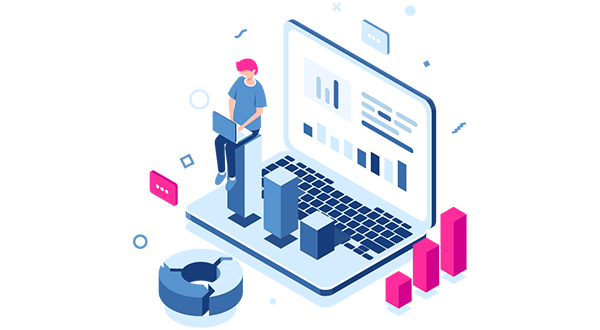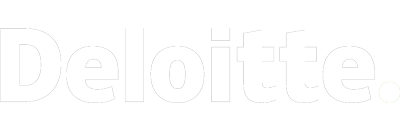Is Lift-and-Shift the Right Approach for Your Cloud Migration?

When you’re planning to migrate your legacy business databases and applications to the cloud you have several strategies to choose from based on your system’s current state, your existing needs and your goals for the future.
These options include replatforming, refactoring and rehosting, commonly known as known as lift-and-shift, the easiest and quickest path to deploy applications in the cloud. A strategy that migrates legacy databases and applications from one environment to another without redesigning the workflows, lift-and-shift can also be, as leading cloud provider AWS points out, a “transitionary state to a more cloud native approach.” In other words, lift-and-shift lets you move comparatively quickly to the cloud to immediately gain a wealth of technical and cost-savings benefits, while reserving the option for potential further strategic upgrades down the road.
If you’re going to lift-and-shift, do it right
Despite the fact that it’s the least complex approach because it employs little to no code changes, even lift-and-shift can be challenging when migrating complex database applications such as IBM Informix, SQL Server, IBM Db2, SAP ASE and others. While it minimizes the work scope, the lift-and-shift approach still requires a multitude of highly technical tasks to ensure your workloads meet required performance thresholds in the new database.
These include comprehensive analysis of the current state of your database, followed by configuration of your target database environment, restructuring data types and scheme design, and optimization of cloud resources. Finally, test cases are validated in your new database to ensure peak performance on day one.
Selecting your new cloud platform
As you determine what the best choice will be for your destination database, issues you’ll need to consider include:
- The size of your source (current) database
- The total size of the tables you need to migrate
- The number of schemas and tables
- Whether there are any large database objects (LOBs) that need to be migrated
- The aggregate size of the company’s data
- Your load frequency and transaction size
- Your organization’s downtime tolerance
The answers will give you visibility into what you’ll require in your new environment, allowing you to select the optimal destination platform, develop a viable strategy to transition your workloads and rebuild them on your target database.
Leveraging automation drives efficiency
There are two methodologies for executing a lift-and-shift migration. The first is manual migration using human resources and the second is utilizing automated technology and platforms.
For businesses relying solely on manual lift-and-shift the challenges can range from lengthy validation of data types and scheme conversion to intensive cutover and testing processes that push out timelines - with resulting impacts on budget. Even for large organizations with plenty of staff, migrating complex database applications to the cloud can become an arduous, drawn-out process due to the long list of resource-intensive tasks required and high rates of human error. What’s more, the larger the business the greater the likelihood of errors being repeated by widely dispersed teams and for fixes and remediations not to be communicated effectively.
By contrast, an automated migration tool streamlines much of this effort. Automated technology can compare data types of both the current and future databases, isolating and rectifying discrepancies, and converting mission-critical schema, stored procedures, functions, triggers and more to allow for a seamless transition. What’s more, since it isn’t subject to human error and inattentiveness, and because once fixes for code defects are found they can be consistently applied enterprise-wide, automation accelerates the process, enabling businesses to better control costs, risks and timelines.
Configuring your target environment
Take for example, a business that wants to migrate their on-prem SAP ASE relational database to the cloud. At mLogica, our first priority would be to conduct a comprehensive preliminary assessment that analyzes all the criticalities of that database, including its size, number of schemas, data types, data models and more. Once we have in-depth insight into the core functionalities of their existing SAP ASE environment, we’d be able to help consult on the client’s selection of a target platform and then customize the database instances.
In this example, since Amazon RDS is currently the biggest cloud platform to run a relational database, providing a fully-loaded instance to support SAP ASE functionalities including DBA Cockpit, ASE Cockpit and Sybase Central, migrating to the AWS Cloud would be a strategic choice. For clients with different database types and technical requirements we would recommend a destination cloud platform that meets their unique needs.
During the set-up stage we would configure the database instance by first validating the source and target database versions. Then we’d set up the hardware environment, including CPU power, storage capacity and network bandwidth, taking into consideration the compatibility requirements of SAP ASE workloads. Since SAP ASE is a resource-consuming database environment, due to its large number of complex schemas, it would also require high-powered computing resources to meet required performance thresholds.
Running a relational database management system (RDBMS) is a time-consuming process, requiring optimal configuration of CPU power, storage type, capacity and network requirements. So we would next analyze the source database logs and reports to gain visibility into performance, letting us determine baseline bandwidth, latency, throughput and response times-key metrics that let us optimize hardware resources for the new database.
Even the most efficient solutions require top-level execution to ensure top-level results
While lift-and-shift is an effective, straightforward approach to database modernization, it’s still a project that addresses the very heart of your business: your customer and operational data and your business applications. Therefore it requires a comprehensive strategy, proven methodology and tools, plus expert deployment.
Your database and business applications comprise highly complex, mission-critical components, so you need to have full control over all these moving parts before, after and-crucially-during your cloud migration.
For more information on automated solutions for migrating your distributed and mainframe workloads to the cloud in one-third the time and half the cost of traditional migrations contact us at Modernize-Now@mLogica.com.